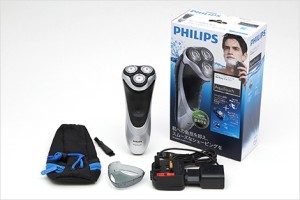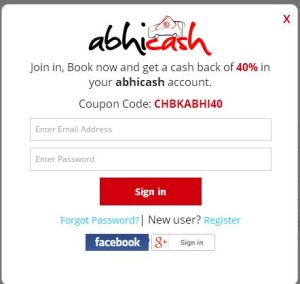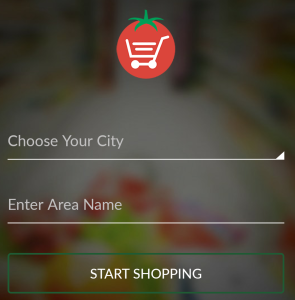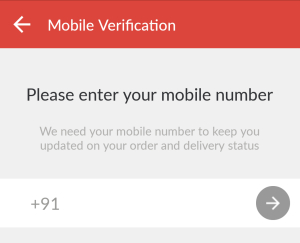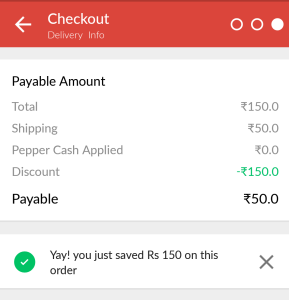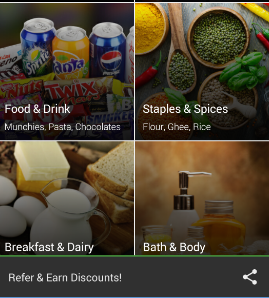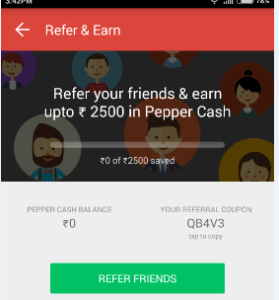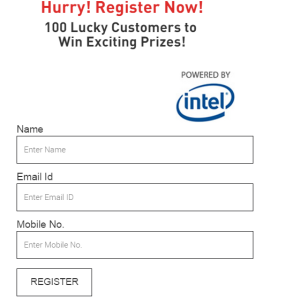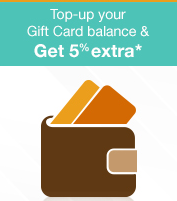Are you bored of eating the unhygienic Train food ? Don’t worry, now you can get delicious Food even in Trains. Yes, Travelkhana- An offline app launched for providing Food & catering service is offering flat 50% off on Ordering food. Hurry up and enjoy the delicacy !!
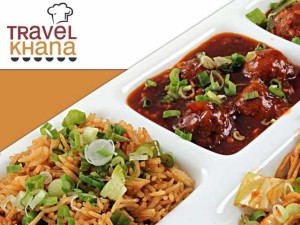
2. Now open the app and sign up using your facebook account
3. Now enter your name, email id and phone number >> NEXT
4. Verify your mobile number using one time password
5. That’s it !! Your account will be created now.
6. Now you will see two options of ordering food either by giving PNR Number which is mentioned on your train ticket or giving train details manually.
7. After you select your train, you will see the stations and the restaurants/shops you can order from. Select any one you like.
8. Now add the food to your cart and click on “Checkout”
9. Now enter details like your coach no, seat number and email id etec
10. Enter voucher code – “FLAT50” to get 50% discount (max upto Rs 100)
11. Make the payment or select “Cash on Delivery”
Enjoy
2- Maximum discount of Rs 100 can be availed.
3- Offer is valid for all users
4- Offer can be used only once with one mobile no.
5- The offer is non-transferable and cannot be clubbed with any other existing offer running at Travelkhana.com.
6- The discount cannot be encashed in part or full.
7- In case of any query pertaining to use of code or regarding the offer, please email us at contact@travelkhana.com.
8- All standard Travelkhana guidelines available at Terms & Conditions shall apply for availing discount, purchase and delivery of food.
9- All disputes, if any, arising out of or in conjunction with or as a result of this Offer or otherwise relating here to shall be subject to the exclusive jurisdiction of the competent Courts in Delhi only, irrespective of whether Courts in other areas have concurrent or similar jurisdiction.
10- In no event shall Travelkhana be liable for any abuse or misuse of the coupon code due to the negligence of the customer.
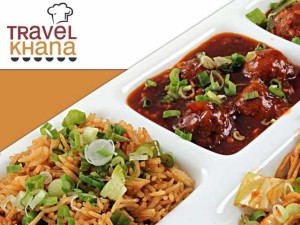
How to Order food at flat 50% off ?
1 . Download Travelkhana app from here2. Now open the app and sign up using your facebook account
3. Now enter your name, email id and phone number >> NEXT
4. Verify your mobile number using one time password
5. That’s it !! Your account will be created now.
6. Now you will see two options of ordering food either by giving PNR Number which is mentioned on your train ticket or giving train details manually.
7. After you select your train, you will see the stations and the restaurants/shops you can order from. Select any one you like.
8. Now add the food to your cart and click on “Checkout”
9. Now enter details like your coach no, seat number and email id etec
10. Enter voucher code – “FLAT50” to get 50% discount (max upto Rs 100)
11. Make the payment or select “Cash on Delivery”
Enjoy

Terms and Conditions:–
1- No Minimum amount required.2- Maximum discount of Rs 100 can be availed.
3- Offer is valid for all users
4- Offer can be used only once with one mobile no.
5- The offer is non-transferable and cannot be clubbed with any other existing offer running at Travelkhana.com.
6- The discount cannot be encashed in part or full.
7- In case of any query pertaining to use of code or regarding the offer, please email us at contact@travelkhana.com.
8- All standard Travelkhana guidelines available at Terms & Conditions shall apply for availing discount, purchase and delivery of food.
9- All disputes, if any, arising out of or in conjunction with or as a result of this Offer or otherwise relating here to shall be subject to the exclusive jurisdiction of the competent Courts in Delhi only, irrespective of whether Courts in other areas have concurrent or similar jurisdiction.
10- In no event shall Travelkhana be liable for any abuse or misuse of the coupon code due to the negligence of the customer.