ZoomIn, India’s best online photo service, is about connecting people and their moments of magic. They previously came up with many amazing offers and now again they are offering Personalized Square Book 6 inches with 20 photos worth Rs 279 for free. You just need to pay the shipping charge of Rs 49, which is undoubtedly the bestest price for such awesome product. So hurry up guys, grab this offer, as this is a limited period offer. This is the coolest and best gift for this festive season at such an awesome price, so just go for it guys.
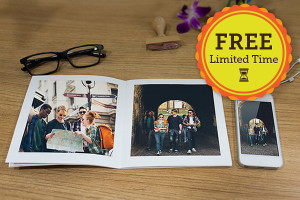
2. Open the app >> Click on “+” icon and enter your email id
3. Now you will get various options like – College Posters, Framed Prints, Photo Prints. Calender etc.
Select PhotoBooks option and then choose “The Square Book” on the top.
4. Now select any 20 photos from your phone which you want in your book.>> NEXT
5. Review your book and make changes if needed. >> Order Now.
6. Optional– Select your cover type which will cost you some extra charges.
7. Now you will get an order summary page. Discount will be auto-applied on the payment page.
8. Enter your shipping address >> Pay for your order.
You can use any payment option like Paytm, Mobikwik, Ola money, CC/DD, etc.
Even you can opt for Cash on Delivery but that will charge you extra money. So we advice you to make online payment only.
Finally complete your payment and place your order.
Note:- Make sure your internet connection is active as all the 20 photos need to be uploaded to zoomin servers.
That’s it !! You will soon receive your cool Photobook.
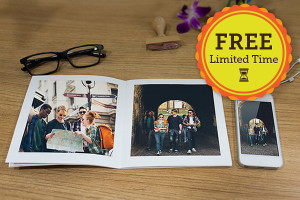
Note- The book is free of cost. You only need to pay the shipping charge of Rs 49 only.
How to get this awesome book?
1. Download Zoomin app from here2. Open the app >> Click on “+” icon and enter your email id
3. Now you will get various options like – College Posters, Framed Prints, Photo Prints. Calender etc.
Select PhotoBooks option and then choose “The Square Book” on the top.
4. Now select any 20 photos from your phone which you want in your book.>> NEXT
5. Review your book and make changes if needed. >> Order Now.
6. Optional– Select your cover type which will cost you some extra charges.
7. Now you will get an order summary page. Discount will be auto-applied on the payment page.
8. Enter your shipping address >> Pay for your order.
You can use any payment option like Paytm, Mobikwik, Ola money, CC/DD, etc.
Even you can opt for Cash on Delivery but that will charge you extra money. So we advice you to make online payment only.
Finally complete your payment and place your order.
Note:- Make sure your internet connection is active as all the 20 photos need to be uploaded to zoomin servers.
That’s it !! You will soon receive your cool Photobook.


0 comments:
Post a Comment