A lot of refer and earn programs keep coming by various brands with the aim of promoting themselves. Now similar type of program has been introduced by the leading movie ticket booking website and app – Bookmyshow. You will get Rs 50 in your bookmyshow wallet instantly on using a referral code after signing up and then you can also refer your friends to get Rs 50 per every successful invite.
Note – Bookmyshow has given referral code to everyone now. Checkout in the app and start sharing !! :)
How to get Rs 50 free in bookmyshow wallet ?
1 . Download bookmyshow app from here
2. Now open the app and sign up for a new account or sign in with your old account which you have never used before to book tickets
3. Now your account will be created. Click on “You” tab at the top
4. Click on “MyWallet” tab and verify your mobile number
5. Now click on “ReferMyFriend” tab . You will get a pop-up to enter a referral code. Enter code – there to get Rs 50 instantly. However note that you will get the pop up only if you signed up for a new account or used some old account never used to book tickets before.
Hurray !! Rs 50 will be instantly added to your bookmyshow wallet :)
How to refer and earn ?
1 . First of all, you must make sure that you followed the above steps and got Rs 50 in your wallet.
2. Now before getting referral code, it is important that you make your first transaction of amount greater than Rs 100 on bookmyshow. So book your first movie show using the wallet amount you got.
3. After you book your ticket , go to “ReferMyFriend” tab again and now you will see your referral code.
Share this code with your friends. If your friend signs up on bookmyshow using this code, then he will get Rs 50 instantly and you will get Rs 50 in your bookmyshow wallet when he makes his first transaction min of Rs 100.
Terms and Conditions
The person who has been referred must be a new user or old user with no bookings in order to get Rs 50
The person who refers will get Rs 50 only when his friend makes his first transaction of minimum Rs 100
Maximum amount that one can earn through the referral program is Rs 750
All referral credits expire after 60 days
Valid only on bookmyshow mobile app and program is available till 1st December 2015
Note – Bookmyshow has given referral code to everyone now. Checkout in the app and start sharing !! :)
How to get Rs 50 free in bookmyshow wallet ?
1 . Download bookmyshow app from here
2. Now open the app and sign up for a new account or sign in with your old account which you have never used before to book tickets
3. Now your account will be created. Click on “You” tab at the top
4. Click on “MyWallet” tab and verify your mobile number
5. Now click on “ReferMyFriend” tab . You will get a pop-up to enter a referral code. Enter code – there to get Rs 50 instantly. However note that you will get the pop up only if you signed up for a new account or used some old account never used to book tickets before.
Hurray !! Rs 50 will be instantly added to your bookmyshow wallet :)
How to refer and earn ?
1 . First of all, you must make sure that you followed the above steps and got Rs 50 in your wallet.
2. Now before getting referral code, it is important that you make your first transaction of amount greater than Rs 100 on bookmyshow. So book your first movie show using the wallet amount you got.
3. After you book your ticket , go to “ReferMyFriend” tab again and now you will see your referral code.
Share this code with your friends. If your friend signs up on bookmyshow using this code, then he will get Rs 50 instantly and you will get Rs 50 in your bookmyshow wallet when he makes his first transaction min of Rs 100.
Terms and Conditions
The person who has been referred must be a new user or old user with no bookings in order to get Rs 50
The person who refers will get Rs 50 only when his friend makes his first transaction of minimum Rs 100
Maximum amount that one can earn through the referral program is Rs 750
All referral credits expire after 60 days
Valid only on bookmyshow mobile app and program is available till 1st December 2015

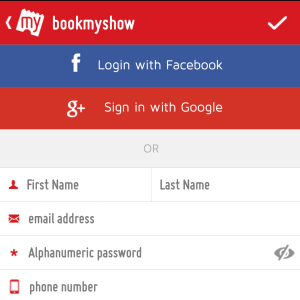
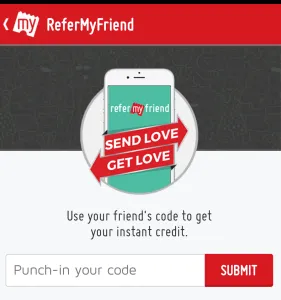
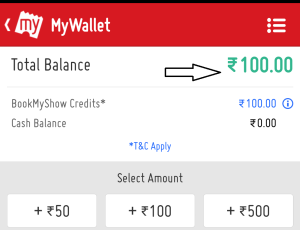
0 comments:
Post a Comment